E-bike rental
We have moved. Please check access for the new location.
E-bike Information
| Vehicle type (e-bike) | 5 PANASONIC electric assist bicycles (Jetter BE-ELHC544) |
| Rental start time | 7:00 |
| Rental end time | 17:00 |
| Reservation deadline | Until 12:59 on the day of reservation |
| Cancellation deadline | Just before the rental start time |
| Price | E-bike (including battery and helmet and mini air pump) weekdays : ¥9,000 yen/1 day (tax included) Weekends : ¥11,000 /1 day (tax included) Spare battery 1 piece : ¥1,000/1 day (tax included) *Advance card payment only *Guaranteed only within the scope of TS mark insurance |
Surrounding paid parking lots
akippa
Municipal Akandana Parking Lot
*Please refer to the FAQ for information on how to use the e-bike’s hand switch and gears, how to charge and install the battery, how to adjust the saddle, and how to inflate the tires. Watching the video in advance will help you use the service more smoothly.


Cancellation Policy
- Cancellation at least 2 days prior to use: 70% of the total amount will be refunded.
- Cancellation made 1 day prior to the rental date: 50% of the rental fee will be refunded.
- Cancellation made before the rental start time on the day of use: 30% of the total amount will be refunded.
- No refunds will be given for cancellations made after the rental start time.
- No refunds will be given for cancellations or no-shows on the day of use.
- If you cancel in the event of bad weather (typhoon, heavy rain, snowfall, strong winds), we will refund your reservation except for the system usage fee of 300 yen.
*The criteria for severe weather is when the weather in the Hirayu Onsen area is defined as rain/snowfall of 4 mm/h or more and wind speed of 5 m/s or more, according to the Weather News app.
Reservation
Please make a reservation online from our website.
*Reservations can be made until 12:59 (noon) on the same day if space is available.
Please pay by credit card.
When you make a reservation, you will receive two emails: 1. reservation confirmation notification and 2. check-in code notification.
*The check-in code email will be required to retrieve the bicycle key.
*Please note that the email may end up in your spam folder, so if you do not receive it, please check there as well.
Online reservation
(On the day of use) Check-in and
Departure Method
This is the procedure for renting at the rental station.
STEP. 1
Prepare the QR code or check-in code from the [Check-in code notification] email on your smartphone.

STEP. 2
Tap the check-in button from the tablet at the key station (white box) and enter the QR code or check-in code.
Check in method (video)
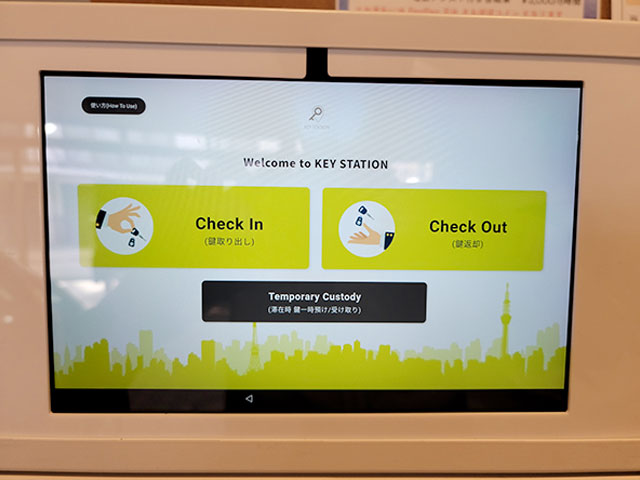
STEP. 3
Obtain the numeric keypad number to retrieve the key.

STEP. 4
Take the key out of the key box
*Push in the appropriate slot a little and then pull it out.


STEP. 5
Take out the battery and helmet from the locker
(If you are renting for a long time, please also bring a charger.)

STEP. 6
Depart
Check in method (video)
Other Videos
- How to use the hand switch on an e-bike YouTube(1) / YouTube(2)
- How to change gears
- How to put air in it
- How to adjust the saddle
- How to install the battery
- How to charge the battery
*Quoted from “Panasonic Jetter Instruction Manual” on Marutomi Channel
*Quoted from “How to use the Buddhist to English conversion adapter” on the Jic assembly video channel.
How to return
This is the return procedure at the store.
STEP. 1
Return the bicycle to its original position (same as the number on the key).

STEP. 2
Please remove the battery.

STEP. 3
Put the wire lock on the chain and lock it.

STEP. 4
Please return the battery, helmet and charger to the locker.

STEP. 5
Return the bicycle to its original position (same as the number on the key).
STEP. 6
Please close and lock the locker door.
STEP. 7
Please open the key box using the QR code or check-in code at the time of rental and return the key.
Check out method (video)

Check out method (video)
This project is carried out with the support of the Hirayu Onsen Tourism Association, and OH Co., Ltd. supports the operation.
